ECO mode TESLA MODEL S 2017 (UK) Owner's Guide
[x] Cancel search | Manufacturer: TESLA, Model Year: 2017, Model line: MODEL S, Model: TESLA MODEL S 2017Pages: 186, PDF Size: 4.67 MB
Page 154 of 186
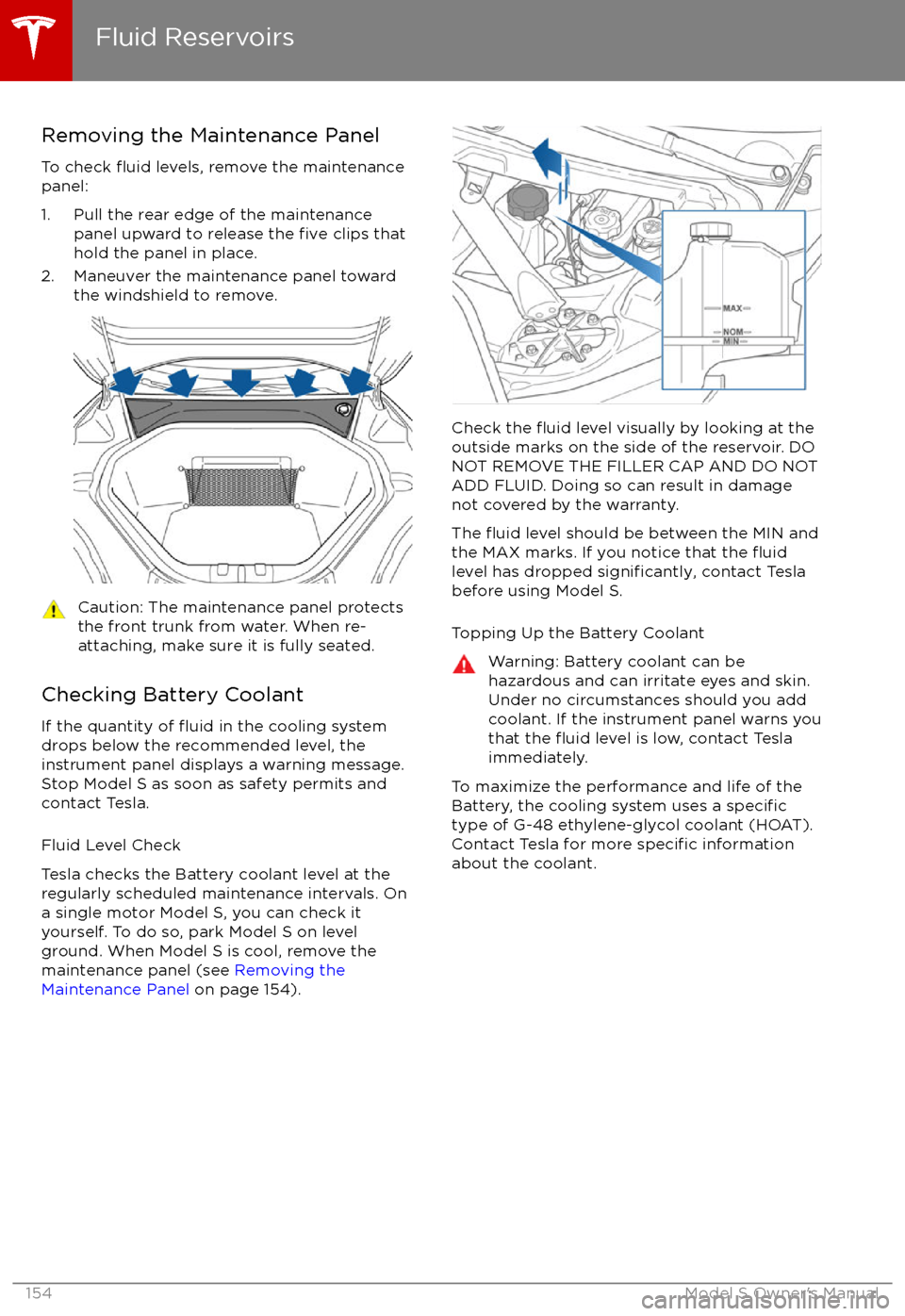
Removing the Maintenance Panel
To check
fluid levels, remove the maintenance
panel:
1. Pull the rear edge of the maintenance panel upward to release the
five clips that
hold the panel in place.
2. Maneuver the maintenance panel toward the windshield to remove.
Caution: The maintenance panel protects
the front trunk from water. When re-
attaching, make sure it is fully seated.
Checking Battery Coolant
If the quantity of
fluid in the cooling system
drops below the recommended level, the
instrument panel displays a warning message.
Stop Model S as soon as safety permits and
contact Tesla.
Fluid Level Check
Tesla checks the Battery coolant level at the
regularly scheduled maintenance intervals. On a single motor Model S, you can check it
yourself. To do so, park Model S on level
ground. When Model S is cool, remove the
maintenance panel (see Removing the
Maintenance Panel on page 154).
Check the fluid level visually by looking at the
outside marks on the side of the reservoir. DO
NOT REMOVE THE FILLER CAP AND DO NOT
ADD FLUID. Doing so can result in damage
not covered by the warranty.
The
fluid level should be between the MIN and
the MAX marks. If you notice that the fluidlevel has dropped significantly, contact Tesla
before using Model S.
Topping Up the Battery Coolant
Warning: Battery coolant can be
hazardous and can irritate eyes and skin.
Under no circumstances should you add
coolant. If the instrument panel warns you
that the
fluid level is low, contact Tesla
immediately.
To maximize the performance and life of the
Battery, the cooling system uses a specifictype of G-48 ethylene-glycol coolant (HOAT).
Contact Tesla for more specific information
about the coolant.
Fluid Reservoirs
154Model S Owner
Page 155 of 186

Checking Brake FluidWarning: Contact Tesla immediately if you
notice increased movement of the brake
pedal or a
significant loss of brake fluid.Driving under these conditions can result in extended stopping distances or
complete brake failure.
The Brake indicator on the
instrument panel alerts you if the
quantity of
fluid in the brake
reservoir drops below the
recommended level. If it displays
while driving, stop as soon as safety
permits by gently applying the
brakes. Do not continue driving.
Contact Tesla immediately.
Fluid Level Check
Tesla checks the brake
fluid level at the
regularly scheduled maintenance intervals. To
check it yourself, park Model S on level
ground. When Model S is cool, remove the
maintenance panel (see Removing the
Maintenance Panel on page 154).
Check the fluid level visually by looking at the
outside marks on the side of the reservoir
without removing the
filler cap.
The brake
fluid level should always be
between the MIN and the MAX marks.
Note: Although brake
fluid level drops slightly
during normal use as a result of brake pad
wear, it should not drop below the MIN mark.
Topping Up the Brake Fluid
Do not top up your brake
fluid. Tesla service
does this when you bring Model S in for
regular servicing. The following instructions
are provided for information purposes and future reference only:
1. Clean the filler cap before removing to
prevent dirt from entering the reservoir.
2. Unscrew the cap and remove.
3. Top up the reservoir to the MAX mark using brake
fluid meeting DOT3specifications.4. Replace the filler cap.
Warning: Only use new fluid from a sealed
air-tight container. Never use previously
used
fluid or fluid from a previously
opened container
Page 173 of 186
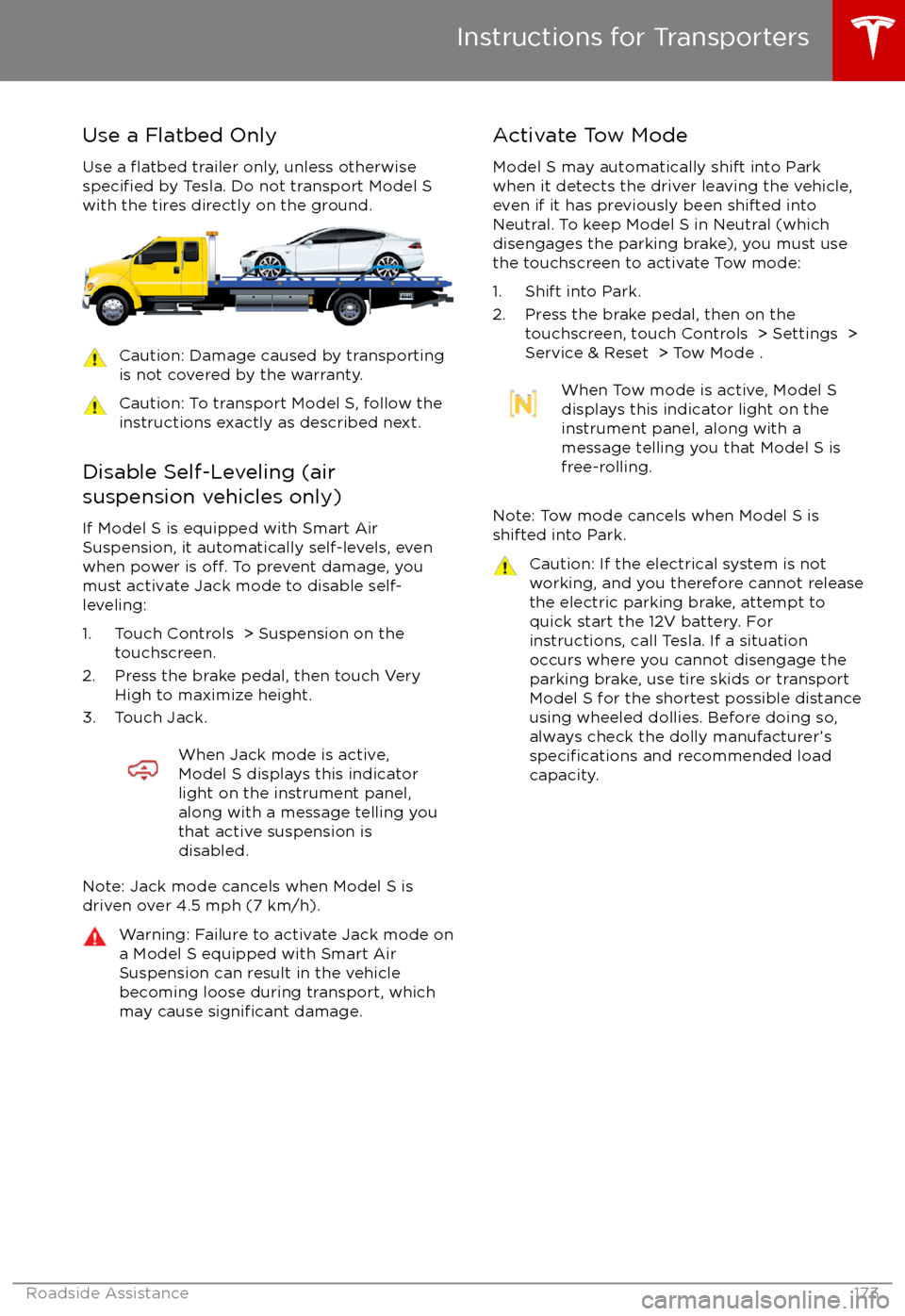
Use a Flatbed OnlyUse a
flatbed trailer only, unless otherwisespecified by Tesla. Do not transport Model S
with the tires directly on the ground.
Caution: Damage caused by transporting is not covered by the warranty.Caution: To transport Model S, follow theinstructions exactly as described next.
Disable Self-Leveling (air
suspension vehicles only)
If Model S is equipped with Smart AirSuspension, it automatically self-levels, even
when power is
off. To prevent damage, you
must activate Jack mode to disable self- leveling:
1. Touch Controls > Suspension on the touchscreen.
2. Press the brake pedal, then touch Very High to maximize height.
3. Touch Jack.
When Jack mode is active,
Model S displays this indicator
light on the instrument panel,
along with a message telling you
that active suspension is
disabled.
Note: Jack mode cancels when Model S is
driven over 4.5 mph (7 km/h).
Warning: Failure to activate Jack mode on
a Model S equipped with Smart Air Suspension can result in the vehicle
becoming loose during transport, which
may cause
significant damage.
Activate Tow Mode
Model S may automatically shift into Park
when it detects the driver leaving the vehicle,
even if it has previously been shifted into Neutral. To keep Model S in Neutral (which
disengages the parking brake), you must use
the touchscreen to activate Tow mode:
1. Shift into Park.
2. Press the brake pedal, then on the touchscreen, touch Controls > Settings >
Service & Reset > Tow Mode .When Tow mode is active, Model S
displays this indicator light on the
instrument panel, along with a
message telling you that Model S is
free-rolling.
Note: Tow mode cancels when Model S is
shifted into Park.
Caution: If the electrical system is not
working, and you therefore cannot release
the electric parking brake, attempt to
quick start the 12V battery. For
instructions, call Tesla. If a situation
occurs where you cannot disengage the
parking brake, use tire skids or transport Model S for the shortest possible distance
using wheeled dollies. Before doing so,
always check the dolly manufacturer
Page 182 of 186

D
DAB radio 113
dashboard overview 2
data recording 177
day mode 101
declarations of conformity 179
delivery mileage 177devicesBluetooth, playing audio files 115
connecting 115
playing audio
files from 115
dimensions 162
display brightness 101
dome (map) lights 51
door handles 6
door labels 160
Door Unlock Mode 6
doors 4
doors, opening 4
Drive gear 44
drive-away locking 7
driverprofiles 37
seat adjustment 17driver assistanceAuto Lane Change 79
automatic emergency braking 88
Autopark 81
Autosteer 76
blind spot warning 86
collision avoidance assist 88
forward collision warning 88
overtake acceleration 70
overview 68
settings for 101
side collision avoidance 86
side collision warning 86
speed assist 91
speed limit warning 91
staying inside lane markings 86
staying within speed limits 91
Traffic-Aware Cruise Control 70
drivingseating position 17
starting 43
tips to maximize range 65
E
electric parking brake 58
emergency
flashers 55
emergency rear door opening 8
energygained from regenerative braking 58
range information 45
energy & charging setting 101
Energy app 65
energy saving mode
65
Erase & Reset 104
event data recording 177exteriorcar cover 151
cleaning 149
dimensions 162
lights 51
overview 3
polishing, touch up, & repair 151
F
factory defaults, restoring 104
factory reset 104
fan speed, interior 106
favorite destinations 122
Favorites 119
Favorites (Media Player) 114
FCC
certifications 179
features, downloading new 129
ferries, avoiding 120
firmware (software) updates 129flash drives, playing audio files from 115flashers, warning 55flat tire repair 145floor mats 151
fluidsreplacement intervals 138
reservoirs, checking 154
fog lights 51
forward collision warning 88
front passenger detection 35
front trunk 12
G
garage doors, opening 126
gates, opening 126
GAWR 160
gears 44
glove box 14
Gross Axle Weight Rating 160
Gross Vehicle Weight Rating 160
ground clearance 162
GVWR 160
H hazard warning
flashers 55
head supports 18
headlightsadaptive 54
after exit 54
high beams 54
heated wipers 56
Index
182Model S Owner
Page 184 of 186

NCC certifications 179
Neutral gear 44
night mode 101
O odometer 64
offset from speed limit 91
overhang dimensions 162
overtake acceleration 70
Owner Information, about 175, 176
P Park Assist 60
Park gear 44
parking brake 58
parking, automatic 81
parts replacement 158
personal data, erasing 104
phonesteering wheel buttons 40
using 117
PIN 37
power management 65
power socket 115
power windows 9
powering on and
off 43
Preconditioning 101
preferences, setting 101
public charging stations 132
R
radar 68
radio 112
Radio Frequency information 179
rain sensor 56
rangedisplayed on instrument panel 45
driving tips to maximize 65
regenerative braking 58
range assurance 65
Range mode 65
Range Mode 98
Rated range 101
re-routing 120
rear seats, folding and raising 18
rear view camera 67
rear window switches, disabling 9
Recent (Media Player) 114
Recents 119
regenerative braking 58
region format 101
relative speed limit 91
release notes 129
restarting the touchscreen
43
Reverse gear 44
RFID transponders 158
roadside assistance 170
roof racks 161
rotating tires 140
route overview 120
Ssafety informationairbags 36
child seats 27
rear facing child seats 32
seat belts 20seat beltscleaning 150
in a collision 20
overview of 19
pre-tensioners 20
wearing when pregnant 19
seat covers
18
seat heaters 105
seating capacity 160
seatsadjusting 17
heaters 105
Tesla built-in rear facing 29
security settings 125
sensors 68
service data recording 177
service intervals 138
Settings 101
Settings, erasing 104
shifting gears 44
Show Commute Advice 120
side collision avoidance 86
side collision warning 86
slip start 59
Smart Preconditioning 101
software reset 104
software updates 129
specificationscargo volume 163
dimensions 162
exterior 162
interior 162
motor 164
subsystems 164
tires 167
weights 163
wheels 167
speed assist 91
speed limit warning 91
stability control 59
starting 43
Statutory Plate 160
steering
specifications 164
Index
184Model S Owner